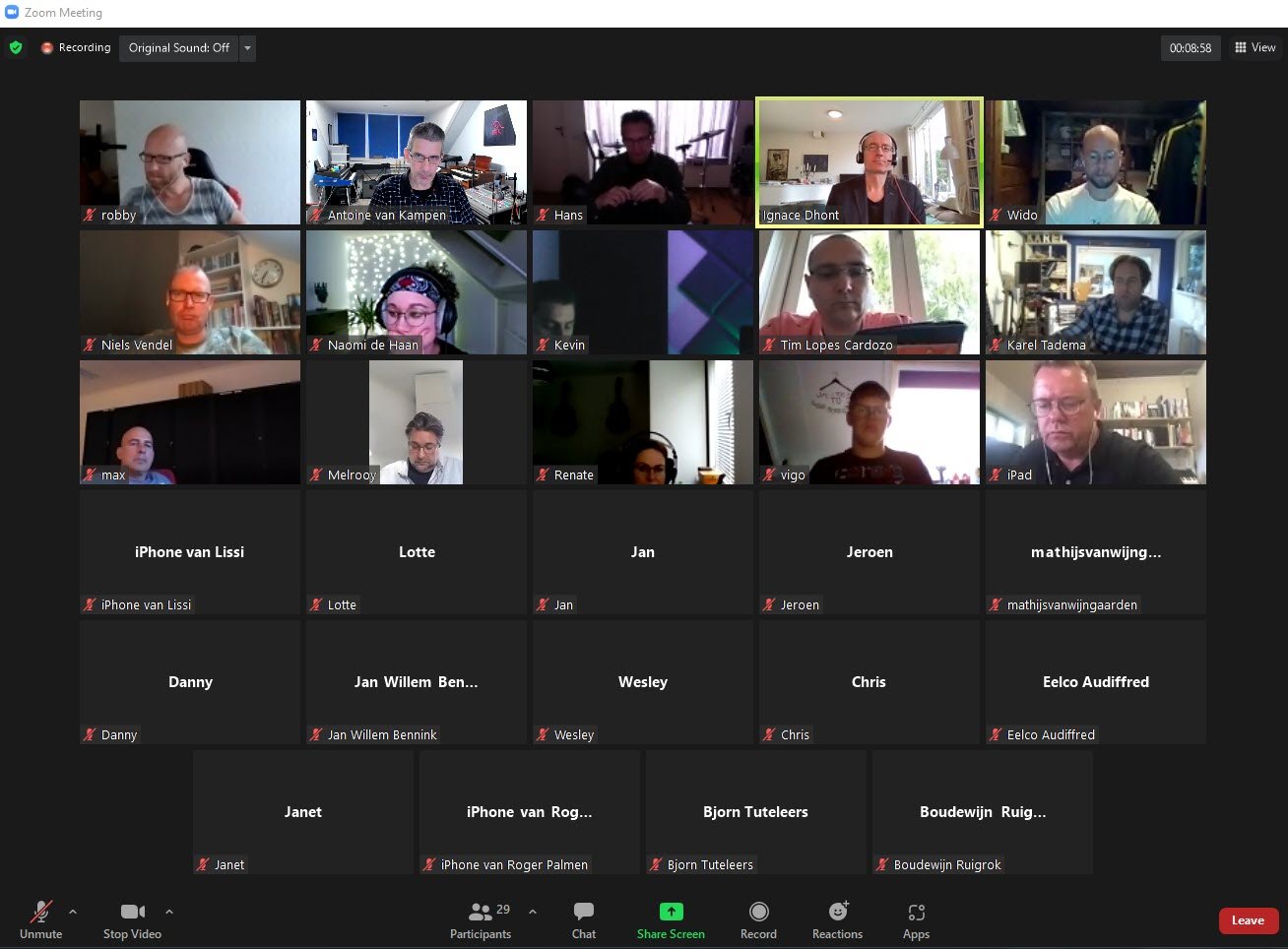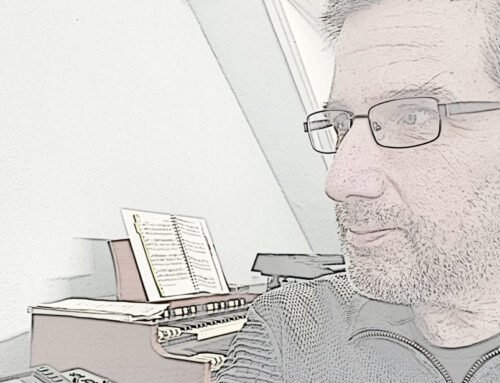| Recent Comments |
| Categories |
| Archives |
| Tags |
Digital Audio Workstations; DAW (Sunday, 8 August, 2021)
In September I will enter the part-time vocational training of Sound Education Nederland (SEN) to become a better sound engineer and music producer. There is already lot of activity on the private Facebook group of class E21 in which I participate. This evening we had a first Zoom meeting for those who wanted to make a well-informed choice for selecting a digital audio workstation (DAW) but also for anyone already familiar with a DAW and wanting to share experiences.
I use Cubase (already from the very first version), which offers a huge amount of possibilities for MIDI and audio recording and editing. But there are many alternatives like Logic, FL Studio, Ableton, Reaper, Studio One, ProTools, open mpt, Cakewalk, Garage Band, etc. I used Reaper a while ago to introduce some of my colleagues at the Amsterdam University Medical Centers to mixing.
Below some notes from the SEN session complemented with some additional information from myself. These notes are not intended as a review and as such are incomplete and, perhaps, incorrect. But leave comments if you detect errors or if you want me to add information.
History of DAWs
- Atari. Only midi. Required midi interface. Audio and plugins did not yet exist. Cubase and Logic were the first two (main) DAWs. This is still clear since they have a very deep midi implementation.
- After a few years, Pro Tools became available. Enabled audio recording. Initially delivered with cpu farms. At that time large investments were made. Therefore, we still see Pro tools in the major recording studios (although it is not necessarily the best). Midi is added to Pro-tools at a later stage and, therefore, is less powerfull then, for example, Cubase. Pro Tools on Windows/PC sometimes has problems. On Mac it doesn’t give any problems and is very stable.
- Many differences are in the user interface.
- DAWs are complex software programs with steep learning curves.
- There are several nice articles about the DAW history (just Google). Here is one from Musicradar.
Notes:
- Below I list the prices for the most expensive versions for some of the DAWs.
- Comparison chart: [here].
- Most DAWs can be tested (e.g., trial periods)
- Stock reverbs of the DAWs are not always the best, although many claim you can come a long way with these. For a list of plugins that I use see [here]. For more links to plugins and virtual instruments see [here].
- Perhaps take into consideration latest developments on EUCON, MIDI 2.0, etc
- RME are among the best audio interfaces
- Make sure to have a computer with “sufficient” specifications. See also my Post about this.
- See also my post about DAW controllers.
List of DAWs
- Commercial software.
- Various version the most expensive being Cubase Pro 11 (currently 582,- Euro).
- One of the best DAWs; Long history.
- Commercial software (60 euro or 225 euro for the commercial version).
- Professional DAW.
- Originally from the makers of WinAmp (if you still remember this).
- User interface does not look as good as some of the other DAWs but has similar functionalities.
- CPU light.
- Not the best stock plugins.
- See also ReaperMANIA
- Free.
- Cakewalk by BandLab is a continuation of the SONAR Platinum.
- The key difference is that Cakewalk does not include some of the 3rd party plug-ins that were bundled with SONAR Platinum. As Cakewalk is now a free program, it does not include any licensed 3rd party plug-ins.
- Commercial version (subscription or perceptual license, student reduction).
- Pro tools ultimate is 739,- euro per year or 559,- euro for perceptual license.
- Still the standard in commercial studios.
- Less suitable for modern styles or composing songs. More suitable for audio recording/bands.
- Commercial software (399,- euro).
- Free version and education discounts available.
- Mastering program part of DAW.
- In the most basic version you can not use third-party plugins.
- Developed by the makers of Cubase.
- More straightforward compared to Cubase.
- Free long-live updates.
- Commercial software (199,- Euro).
- Only on Apple (e.g., Mac, iPad) computers.
- Includes mastering program.
- Commercial software (599,- euro).
- For creative music making. You can do on the fly.
- For live setting and for modern styles.
- Different w.r.t. look and workflow compared to all other DAWs.
- Doesn’t have a conventional mixer like other DAWs.
- Commercial software (489,- Euro).
- FL Studio (previously known as FruityLoops before 2003).
- Free.
- Audacity is an easy-to-use, multi-track audio editor and recorder for Windows, macOS, GNU/Linux and other operating systems.
- Developed by a group of volunteers as open source.
- For Apple computers.
- Only basic functionalities.
- Commercial software (399 Euro).
- Strong with virtual instruments and drums (synth rack).
- Creative workflows (e.g., use of virtual patch cables)
- Reason is also available as VST plugin to be used in other DAWs.
- Commercial software (149 USD; Acoustica)
- Free
- New DAW. Needs to proof itself.
- Commercial software ((50 Euro).
- For iPad.
- Not for professional use.
- Commercial software (399,- euro)
- Usefull if you are creative and want to automate things such as synths.
- Support multi-touch screens
- Working on the DAWproject File Format
MPC beats (Akai)
- Free
RipX DAW (Hit’n’Mix Ltd)
33 participants