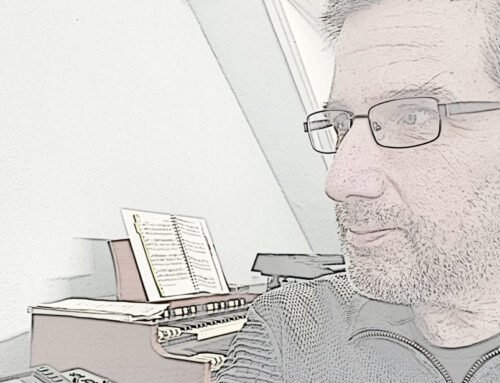| Recent Comments |
| Categories |
| Archives |
| Tags |
19-inch (11)
audio (18)
audio technology (25)
ballad (8)
bands (17)
bas van kampen (11)
Behringer (8)
book (27)
compositions (15)
computer (8)
Configuration (9)
cubase (28)
daw (27)
daw controller (8)
decibels (9)
diary (64)
education (23)
guitar (10)
hammond (9)
hardware (44)
headphone (12)
keyboards (13)
kontakt (8)
mastering (35)
mix (18)
mixing (45)
monitoring (16)
native instruments (7)
orchestral (18)
outboard (13)
plugin (21)
pop (23)
recording (12)
recover (7)
rock (8)
skippy studio (9)
software (15)
soul (10)
sound (9)
sound education nederland (25)
sound pressure (8)
steinberg (22)
studio (69)
synthesizer (17)
video (31)
Cubase 13 is out! (Saterday 4 November, 2023)
Two days ago Cubase 13 from Steinberg has been released. Below I list some of the new features and improvements.
- This release fixed the performance issues on Intel® Core™ 12th gen (or newer) hybrid-architecture CPUs. (see [configuration]), which for me is the most important improvement. Cubase now support hybrid-architecture CPUs for both Windows and Mac and it hugely improves the performance of Cubase.
- The graphical user interface (GUI) has been redesigned and it now not looks better but the functionalities have also be made more consistent. As Steinberg announced in the release notes, there are still some artefacts with the GUI, which I also stumbled into, but these will be resolved in the coming maintenance updates. So far, not a serious problem. However, I think some of the ‘bolder’ fonts (in particular in the Inspector and mixing console) should be replaced since these are not optimal for reading.
- The Inspector window has been redesigned and can be customized.
- There now is a dedicated audio channel inspector that appears on the very left side of the screen (left to the Inspector).
- In the mixer one can now swap a channel from mono to stereo (and vice versa). This is very convenient if you want to use stereo plugins (e.g., reverbs, delays) on a mono track.
- Several new plugins, i.e., compressors, the EQP‑1A and MEQ-5 Pultec style EQs (I probably still prefer my UAD Pultec plugins although the Cubase version is very close. See [here]), a vocoder plugin, and a vocal chain plugin.
- There is now a ‘Tap button‘ on the transport bar, which is very convenient and directly translates to the tempo track.
- The Test Generator has been expanded and now also generates different types of noise and sweeps.
- Audio tracks can now take any other (midi) tracks as input. This allows, for example, to directly record a midi track into an audio track.
- Horizontal and vertical zoom with mouse. And zoom in on waveforms with mouse. Again much quicker then having to go to the controls at the side/bottom of the arranger window.
- Project Setup is now directly accessible from the Status Line in the arranger window.
- The workflow to define key commands and macros have been improved. It is not much easier to find the key commands that I defined in addition to the default commands.
- Audio can now directly be exported with video. Really nice, since this prevents that you have to do this in your video editor.
- Multiple MIDI part editing has been added to the midi editor.
- Support of MIDI 2.0. See also [midi.org].
- Chord pads have been redesigned. So far I rarely used it.
- The audio routing have been extended. Each (midi/instrument) track can now be used as audio input.
- Iconica Sketch VSTi instrument is now included in Halion. This is a cut-down of the full Iconica orchestral library. Iconica Sketch contains multiple articulations per instruments. Listening to the demo song it sound quite good. We’ll see if I will use this one as I also have, for example, the Spitfire Audio BBCSO orchestral library. Listen here to some demos:
This is only a selection, and more features were added or improved.
What is missing?
- The beat calculator has gone. Really hope they put it back. The tap button is just not a replacement for this.
- From the Project window I can select a track/event color by name. If I alt/click on the track name in the inspect to change the color, I only see the colors but not the names. Hope that this will be fixed.
Walkthrough videos
See several walkthroughs of changes and new features in Cubase 13 the videos below:
Iconica Sketch
References