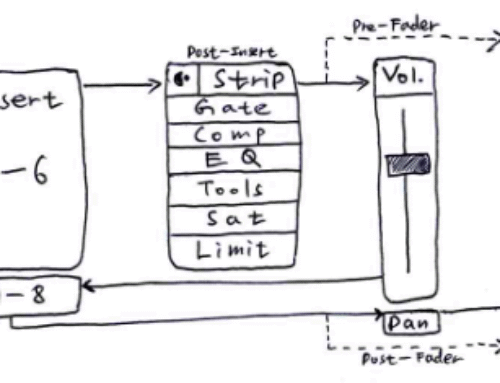| Recent Comments |
| Categories |
| Archives |
| Tags |
Using multiple Kontakt 7 outputs in Cubase
Kontakt 7 is a sophisticated VSTi software sampler and instrument platform developed by Native Instruments. It is widely used by musicians, composers, and sound designers for creating, editing, and playing back sampled instruments.
Image: Kontakt 7 player with three instruments loaded. In the lower panel we see a single Kontakt stereo output and three auxiliaries.
Key Features of Kontakt 7
Vast Library of Sounds
Kontakt 7 includes a large collection of high-quality sample libraries covering various genres and instrument types. This includes orchestral instruments, synthesizers, pianos, drums, and many more.
Advanced Sampling Engine
- The software provides powerful tools for manipulating samples. This includes features for layering, looping, and editing samples with precision.
Script Processor: - Kontakt 7 allows users to script their own custom instrument behaviors using the Kontakt Script Processor (KSP). This enables advanced customization and the creation of unique instrument articulations and effects.
User Interface
It features an intuitive and flexible user interface, making it easier for users to navigate and control their sample libraries and instruments.
Third-Party Libraries
Kontakt 7 supports an extensive range of third-party libraries. Many sound designers and sample library developers create instruments specifically for use with Kontakt.
Integration and Compatibility
The software integrates seamlessly with various Digital Audio Workstations (DAWs) and supports multiple plug-in formats, including VST, AU, and AAX, making it versatile for different production environments.
Performance Features
It includes performance features like time-stretching, pitch-shifting, and effects processing, which can be applied in real-time, making it a powerful tool for live performance and studio work.
Using Multiple Kontakt Outputs and MIDI
Here I explain how set setup Kontakt 7 to use multiple Outputs and Auxiliaries with Cubase Pro 13. In addition, I explain how to use Kontakt 7 as a multi-timbral instrument using Instrument Tracks and MIDI tracks.
Key points:
- You cannot route two Instrument tracks to the same VST Instrument (VSTi; e.g., Kontakt 7). In other words, if you add an Instrument track then it automatically instantiates a corresponding VSTi. These are tied.
- Therefore, if you have multiple instruments loaded in Kontakt (such as in the image) that you want to control/play over different MIDI channels then you need to add MIDI tracks and route these to the Kontakt Instrument associated with the Instrument track (alternatively, only use MIDI tracks).
- If you want to use multiple Kontakt outputs, then you define these output channels in Kontakt. Next, in Cubase, you can activate these output by clicking on ‘Outputs’ of Kontakt in the Cubase VSTi rack. Activated outputs will then appear in the mix console.
- In the mix console you can subsequently route each of these outputs to any Audio output you have configured in Audio Connections.